Scheduling
Deepnote lets you execute your notebooks on daily, weekly, or hourly basis. This is useful if you would like to process data or update a dashboard at a regular frequency.
How to schedule a notebook
- Open the Run notebook dropdown menu and select Schedule notebook.
- Configure the frequency at which you would like the notebook to run and then click Save.
How to know if your scheduled notebook ran successfully
If an exception is raised during the run, the run is considered as failed, otherwise it's successful. Please note that if an error is raised in a block, the subsequent cells are not executed. In addition, you will find a log and snapshot of successful and/or failed runs in the History Tab.
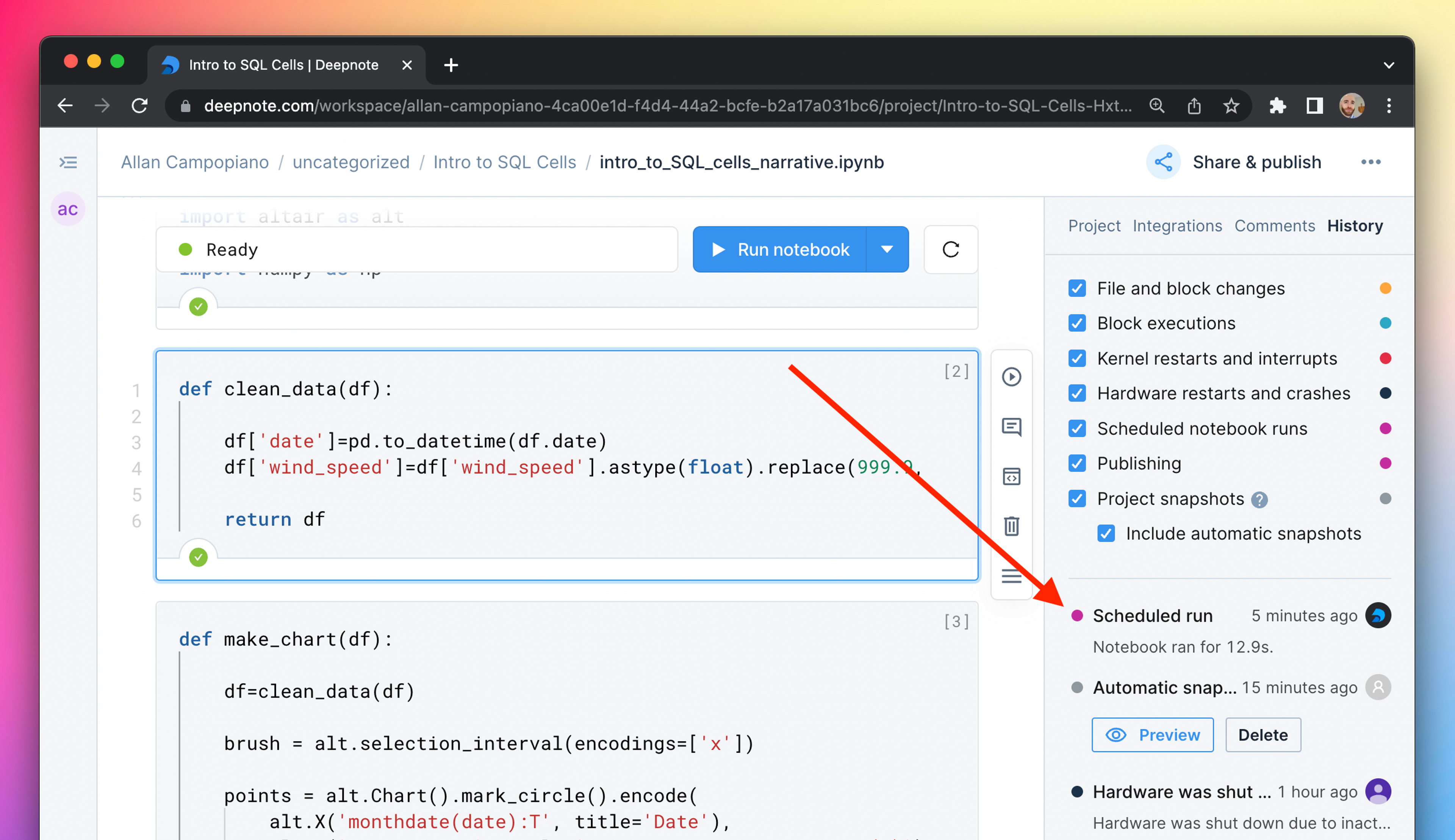
Current limitations
- Only one scheduled notebook per project is supported; however, you can set up multiple scheduled notebooks within the same overall workspace.
- Notification emails are sent only to the user who scheduled the notebook